Pada bagian pertama ini, Anda akan mendapatkan beberapa teknik pengaturan yang dapat diterapkan pada tools Add Remove Programs, yaitu tools yang digunakan untuk menginstal atau meng-uninstal program aplikasi Windows.
Gambar Posisi folder Add or Remove Programs
Dari gambar di atas, Anda dapat masuk pada menu folder User Configuration > Administrative Tem-plates > Control Panel > Add or Remove Programs.
Sumber : Elex Media Komputindo
Wednesday, 23 March 2011
Pengamanan Control Panel: Add and Remove Programs

Subscribe to:
Post Comments (Atom)
IKLAN
 |
 |
|---|---|
 |
 |





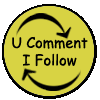



















2 comments:
Hi pal! It’s been great being on your site, I was about to search some new things in google and by chance I got an indexed link of your blog. I really liked the way you are making posts regularly for viewers.
thank you for the compliment...
Post a Comment